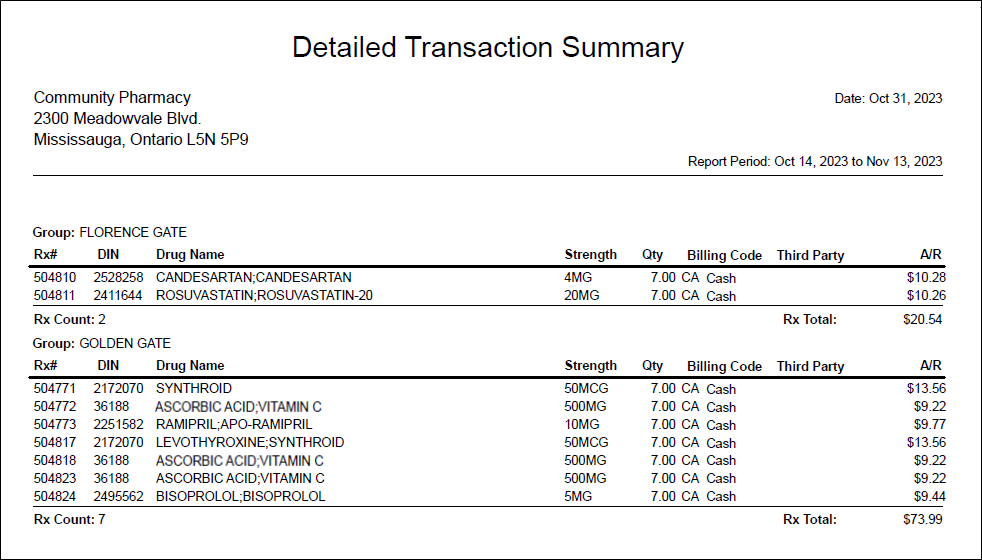Detailed Transaction Summary
The Detailed Transaction Summary provides a list of all prescriptions that have been dispensed during the report period. The data displayed on the report can be reconciled against the Detailed Net Sales Analysis report for the same period.
By default, the report is sorted by Rx# in ascending order.
The report can be sorted, filtered, and saved in Preview.
-
Start Date and End Date - generates the report for prescriptions filled within the date range.
-
Patient - lists prescription filled for the specified patient. The patient's name appears at the top of the report.
-
Doctor - lists prescriptions from the specified prescriber. The prescriber's name appears at the top of the report.
-
Drug - lists prescriptions filled for the specified drug.
-
Third Party -lists prescriptions submitted to the specified Third Party. The Third Party name appears at the top of the report.
-
Group -lists prescriptions filled for the specified Group. The Group name appears at the top of the report.
-
Custom Class - generates the report for prescriptions filled for drugs belonging to the specified Custom Class.
-
Therapeutic Class -generates the report for prescriptions filled for drugs belonging to the specified therapeutic class.
-
Intervention Code - lists prescriptions submitted to Third Parties using the specified intervention code.
-
List Rx's for all Retail Groups - when this checkbox is selected, the report will include prescriptions that have been filled for all retail groups during the report period. Only one Group option can be selected at a time; if the List Rx's for all Retail Groups is selected, the List Rx's for all Non-Retail Groups will be deselected. When either of these options are selected, all fields in the report criteria must be blank before the report can be generated.
-
List Rx's for all Non-Retail Groups - when this checkbox is selected, the report will include prescriptions that have been filled for all non-retail groups during the report period. Only one Group option can be selected at a time; if the List Rx's for all Non-Retail Groups is selected, the List Rx's for all Retail Groups will be deselected. When either of these options are selected, all fields in the report criteria must be blank before the report can be generated.
-
Narcotics Monitoring Rx's Only - generates the report for prescriptions in which an NMS claim exists in Rx Detail. Only the NMS transaction (NM) will be displayed for each prescription; no other bill codes will be displayed.